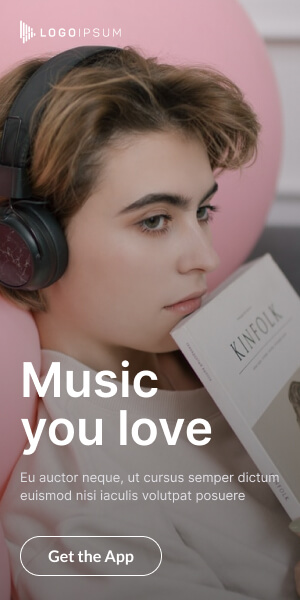Creating stunning graphic designs requires the right tools and software. Here are some of the top graphic design applications that professionals often use to craft visually appealing and impactful creations: Top Graphic Design Applications for Stunning Creations
- Adobe Photoshop: Photoshop is a versatile and widely-used raster graphics editor. It’s excellent for photo editing, digital painting, and creating complex visual designs. Its vast range of features and tools allows designers to manipulate images and create stunning compositions.
- Adobe Illustrator: Illustrator is a vector graphics editor that’s perfect for creating logos, icons, typography, and other scalable designs. It offers precise control over shapes, lines, and colors, making it an essential tool for creating visually appealing illustrations.
- Adobe InDesign: InDesign is a page layout software used for designing print and digital publications such as magazines, brochures, flyers, and eBooks. It excels in handling text-heavy layouts and maintaining consistent typography and design across multiple pages.
- Adobe XD: XD is a user experience (UX) and user interface (UI) design tool. It’s specifically designed for creating prototypes, wireframes, and interactive designs for websites and mobile apps. It simplifies the design and collaboration process for digital interfaces.
- CorelDRAW: CorelDRAW is a versatile vector graphics editor that offers similar functionality to Adobe Illustrator. It’s popular for its user-friendly interface and robust set of tools, making it suitable for both beginners and experienced designers. Top Graphic Design Applications for Stunning Creations
- Sketch: Sketch is a macOS-exclusive vector graphics editor designed for UI and UX design. It’s known for its simplicity, responsiveness, and compatibility with design systems, making it a favorite among web and app designers.
- Figma: Figma is a cloud-based design tool that enables real-time collaboration on design projects. It’s particularly well-suited for teams working on UI/UX design, offering features for prototyping, user testing, and design handoff.
- Canva: Canva is a user-friendly online graphic design platform that’s great for creating social media graphics, presentations, posters, and more. It provides a range of templates and pre-designed elements for quick and easy design.
- Affinity Designer: Affinity Designer is an alternative to Adobe Illustrator that offers powerful vector design capabilities. It’s praised for its performance and affordability, making it a popular choice among freelance designers and small businesses.
- Procreate: Procreate is a digital painting app designed for creating illustrations and artwork on touchscreen devices like the iPad. It offers a wide range of brushes, blending modes, and other tools for creating stunning digital art.
These are just a few examples of the top graphic design applications available. The choice of software often depends on the specific design tasks you need to accomplish, your personal preferences, and your level of expertise. It’s important to explore these tools and find the ones that best suit your design style and workflow.