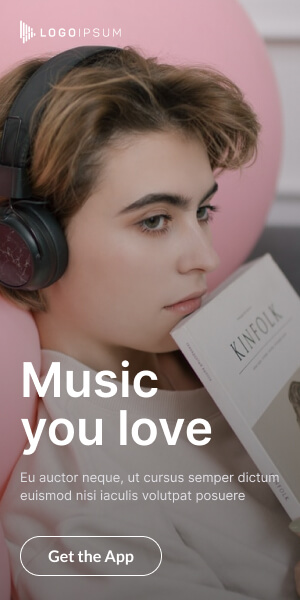Top 4 Tips To Make Your Chromebook Running Fast – Chromebooks are incredible computing devices for many reasons they boot up in seconds you don’t have to spend all day doing updates and they’re just simple to use they truly take advantage of cloud computing and that’s why they’re so fast but if you’re not careful your Chromebook might start to feel a little bit bogged down occasionally so I want to go through five quick tips to optimize your Chromebook and keep it running smooth.

1. Clean up your extension
So our first tip is to clean up your extensions. Extensions are essentially little pieces of software that can run in the Chrome browser to help you be more productive . A couple that we use daily are grammarly, bitly, and pocket. And these are great pieces of little software but if you’re not careful some of them might become outdated and when they aren’t being supported anymore they might start to cause issues from slow load speeds to maybe even screen glitches or all kinds of issues you can view all of the extensions that you have installed by going into your in this URL: chrome://extensions/ .
This will show you all of the extensions that you have installed in your Chrome browser so first of all you need to remove any of the extensions that you aren’t using and then if you’re still having issues go through and turn on and off each of the extensions to figure out which one might be the culprit of your issues.
Also Read: CIA Triad of Security – Risk Management – CompTIA Security
2. Clean up your hard drive
The next step is to clean up your hard drive. Chromebooks are designed to run in the clouds so the hard drives that are on most Chromebooks aren’t as large as some that you might have on a Windows device or a Mac and that’s because most of your files are up in Google Drive or they should be so you really should be taking full advantage of Google Drive.
Anytime you’re importing files or importing photos or something make sure to add those into the Google Drive and don’t let them set in your downloads folder or on your device. Utilizing Google Drive and moving all of those files into the cloud will make sure that the limited hard drive space that you do have isn’t clogged up and will keep your Chromebook running fast.
3. Review And Uninstall Apps
The next step is to review and uninstall any apps that you aren’t using. If you’re like me especially on my phone I will sometimes install an app for this or that and I will forget about it and never go and uninstall it and that’s not a huge deal on Chrome OS because those apps actually aren’t taking up any of your local resources when they’re not running but they are still on your device.
So going through there and cleaning up those apps and uninstalling any of them that you’re not using is gonna help to optimize your Chromebook and make it run faster.
4. Powerwash
In the last tip is to powerwash your Chromebook. If all else fails if you’re having issues with your Chromebook and it’s running slow just go through a power wash and it’s going to reset that device back to its factory settings. Make sure you have all files in in Google Drive and set up your downloads folder to upload to Google Drive.
You can basically just do a power wash and not have to worry about losing any of your local files and so if you’re having issues or if maybe you just want to get a fresh install of Chrome OS just go in there and do a power wash and it should make your Chromebook feel basically brand new fresh out of the box.