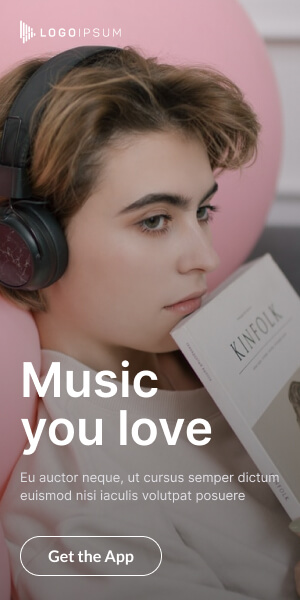Installing Python, a versatile and powerful programming language, is a must-have tool for developers, data scientists, and hobbyists alike. Whether you’re a beginner or an experienced coder, installing Python correctly is crucial. In this step-by-step guide, we’ll walk through the installation process on various platforms and ensure you’re ready to embark on your Python journey.

1. Choosing the Right Python Version – Python programming setup
Before diving into installation, decide which Python version you need. As of now, Python 3 is the standard, and we recommend using the latest stable release (currently Python 3.10). It offers improved features, better performance, and enhanced security.
Also Read: Why Python Programming Language?
2. Installing Python on Windows
Option 1: Microsoft Store
- Visit the Microsoft Store and download Python.
- This method is straightforward and ideal for beginners.
Option 2: Full Installer
- Go to the official Python download page for Windows.
- Choose the appropriate version (64-bit or 32-bit) and download the executable file.
- Run the installer and follow the prompts.
Option 3: Windows Subsystem for Linux (WSL)
- If you’re comfortable with Linux, consider using WSL to run Python seamlessly on Windows.
3. Installing Python on macOS
Option 1: Official Installer
- Visit the Python macOS download page.
- Download the macOS installer.
- Run the installer and follow the instructions.
Option 2: Homebrew
- If you’re a Homebrew user, install Python via the terminal:
brew install python
4. Installing Python on Linux
Option 1: Ubuntu and Linux Mint
- Open the terminal and type:
sudo apt-get update sudo apt-get install python3
Option 2: Debian Linux
- Use the following commands:
sudo apt-get update sudo apt-get install python3
Option 3: openSUSE
- Execute:
sudo zypper install python3
Option 4: CentOS and Fedora
- Run:
sudo yum install python3
Option 5: Arch Linux
- Type:
sudo pacman -S python
5. Using Python Online – Python development environment
- Explore online Python interpreters like repl.it or PythonAnywhere.