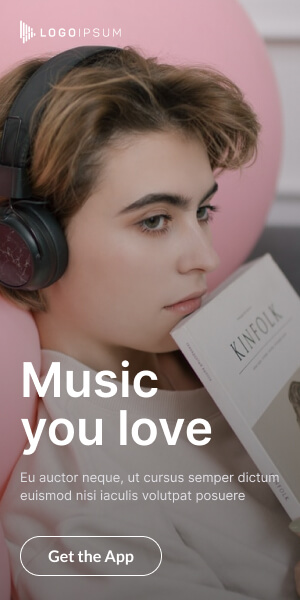Computer Network Topologies And Technologies – Terms like WAN and LAN should be in my opinion pretty straightforward for people who are approaching the Security+ exam. However, there are lots of network topology concepts that are on the test. So what I’d like to do in this article is just take a few minutes and I use the word review if it’s new to you, you get to learn something about the different types of network topologies.
Overview
Now before we get started, make sure you understand that a network topology is basically the actual organization of a network in terms of how is the data moving around and the best way to get started with this is to begin with the most basic of topologies: the Local Area Network, or LAN. As you see in this diagram what we have is a number of computers and all of these computers are connected together to one box called a switch. Computer Network Topologies
Now before we get started, make sure you understand that a network topology is basically the actual organization of a network in terms of how is the data moving around and the best way to get started with this is to begin with the most basic of topologies: the Local Area Network, or LAN. As you see in this diagram

Switch
What we have is a number of computers and all of these computers are connected together to one box called a switch. Now keep in mind it doesn’t have to be one switch. There could be two or three switches and it doesn’t have to be just a few computers it could literally be hundreds and hundreds of computers.
Also Read: Basic Local Area Network LAN Review – CompTIA Security
But what’s important as we look at this is that all of these computers are connected into what we call a broadcast domain. Now when I say a broadcast domain all I’m saying is that if an individual computer sends out a broadcast all of the other computers that hear that broadcast are members of the broadcast domain. So that is a classic local area network.
Wide Area Network (WAN)
Now what we can do here is we can extend that LAN. Let’s say for example we take that one LAN and break it up into two three four five six different LAN’s. We interconnect these with one or more routers to generate what we call a Wide Area Network, or a WAN. A Wide Area Network absolutely must have at least two local area networks and at least one router. However we can scale this up if we want to.
TCP/IP
TCP/IP is free it’s extremely well-known and anybody can use TCP/IP, even if you’re not on the internet. As long as you’re using legitimate IP addresses like here’s an IPv4 address. Or how about an IPv6 address. If you’re using the TCP/IP stack and you’re making your own way LAN or WAN or whatever you want. You are now creating the intranet. So an intranet is nothing more than a private network which still runs on TCP/IP. Now we can take this one step further and here is my intranet but way out somewhere I’ve got, in this case some vendor, who needs access to my databases or something like this. So I give that vendor an intranet connection into my network so that they can do whatever they need to do. And that’s a great example of an extranet. Now again hopefully for most of you guys this is very much a review episode, but do keep in mind on the Security+ it will throw these terms out hot and fast.